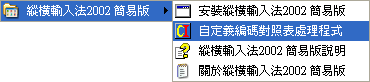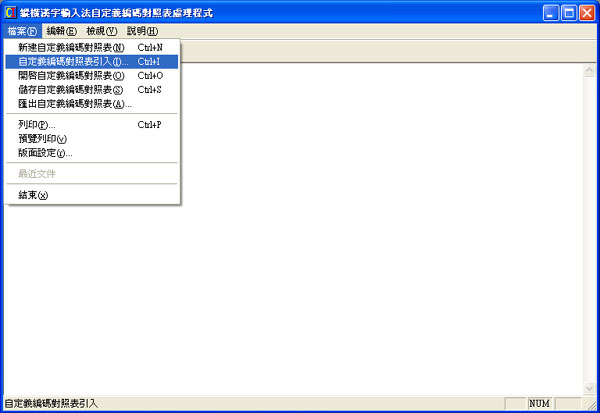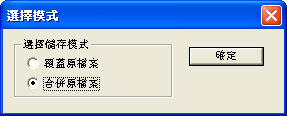CKC 2002 Chinese Input Method ( 縱橫輸入法 )
Please be noticed that the University has launched a site license program for the CKC 2002 Chinese Input Method ( 縱橫輸入法 ). This Chinese input software has been developed since 1992 and have the following features:
1. It is designed to be easy-to-use and has short learning curve for general users as the encoding principles are simple.
2. It is a high speed input method as it has the capability to input Chinese in phrases. For reference, a Hong Kong primary student won a public competition at the speed as fast as 200 Chinese word per minute.
3. It provides a web-based interface so that you can use this input method even if your computer does not install with the input method.
In real life, this input method is one of the most popular and free input method in the educational domain. Implementation can be found at local Universities, primary and secondary schools, and Universities from Mainland China. For those who're using other Chinese input method, CKC Chinese Input Method provides an alternative for you to increase your Chinese input speed.
For more details, please refer to ITSC's homepage at : http://www.cuhk.edu.hk/itsc/compenv/license/ckc/index.html.
Download:
Traditional Chinese Version: http://www.cuhk.edu.hk/itsc/compenv/license/ckc/ckc-license.html
Simplified Chinese Version: http://www.cuhk.edu.hk/itsc/compenv/license/ckc/ckc-license.html (Note: support Simplified Chinese Windows ONLY)
Remark:
1. For computers don't have Internet access, you can borrow CD-ROM from ETU for installation.
2. If you are looking for simplified Chinese version for non-simplified Chinese Windows, please visit http://www.ckcsys.com.hk/download/index_gb.html.
Complementary Resources from ETU :
Learning:
ITSC Training for staff: http://accounts.itsc.cuhk.edu.hk/training/staff.htm
Self-paced Online Training: http://www.ckcsys.com.hk/learn.htm
CKC webpage from Hong Kong Baptist University - http://www.hkbu.edu.hk/~itsc/chinese/ckcmainmenu.html/
Useful Links:
Official website of CKC input method: http://www.ckcsys.com.hk/
CKC FAQ (Official) - http://www.ckcsys.com.hk/faq/index.html
CKC webpage from City University of Hong Kong - http://www.cityu.edu.hk/csc/netcomp/sep2003-3.htm
CKC webpage from Hong Kong Institute of Education - http://www.ckcitlang.net/
CKC webpage from The University of Hong Kong - http://www.chineseedu.hku.hk/CKC/CKClab/index.htm
FAQ
1. How does the CKC input method make use of Chinese phrases/terms ?
Under the CKC coding principles, each Chinese word is represented by max. 4 digits.
In case of typing a pre-defined phrase/term, only 6 digits is needed to represent the whole phrase. Except the first word that we use 2 digits, only 1 coding digit is used for the rest of the chinese word. Therefore, you can save more keystrokes.
The followings are some examples showing why the CKC can speed up the Chinese input process :
Pre-defined Chinese phrase/Term CKC Code 4804 770 3413 487734 [ Extract from 4804, 770, 3413 ] 424234 [ Extract from 420,427, 3417 ] 113470 [ Extract from 1104, 347, 7002 ] 063431 [ Extract from 06, 3417, 4804, 320, 1104, 347, 7002 ] 063534 [ Extract from 06, 3417, 5, 34, 48, 770, 4804, 320, 770, 7327 ]
2. Besides CUHK, who is using this Chinese input method?
- City University of Hong Kong
- Hong Kong Baptist University
- Hong Kong University
- ICAC of HKSAR
- a list of Hong Kong secondary and primary school
- a list of Universities in Mainland China
3. Who is entitled to install the CKC software ?
If you are a University staff or student, then you are entitled to install one license to your home computer or notebook.If you are a staff, you can also download the software to your office computer.
4. What is the requirements of the computer ?
- Traditional Chinese Windows 95, 98, ME, NT, 2000, XP and 2003
- English Windows 2000, XP and 2003 with Multilanguage Pack
5. I am using a computer notebook. Can I install this input method ?
Yes. But you have to notice that some notebook does not have the numeric keypad. In this case, you have to change the configuration of the Input Method by using the normal numeric key.
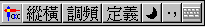
Right-Mouse Click on the CKC logo
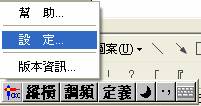
Select the "設定" item.
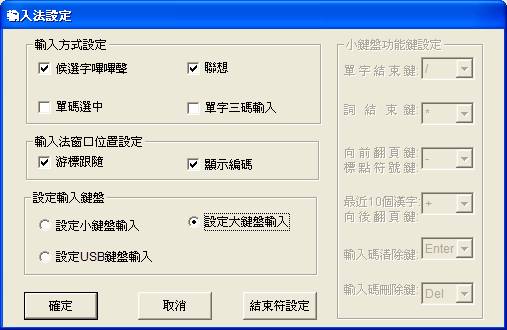
At the Tab "設定輸入鍵盤", select the option " 設定大鍵盤輸入" and click " 確定" button.
6. How can I learn the CKC Chinese input method ?
ITSC Staff Training: http://accounts.itsc.cuhk.edu.hk/training/staff.htm
Self-pace Online Tutorial: http://www.ckcsys.com.hk/learn.htm
More training information (Trad. Chinese and Simp. Chinese version) can be found at http://www.hkbu.edu.hk/~itsc/chinese/ckcmainmenu.html/.
If you are looking for more practical materials, you can visit ETU web site at:
http://www.fed.cuhk.edu.hk/etu/howto/ckc/ckc.files/ckc_exercise.doc (108 single word and Chinese phrases exercises with answer)
7. How to import the tailor-made Chinese phrases file to the CKC code system ?
(1) Download the file of "Tailor-made Chinese phrases useful in our Faculty" and save it to your computer.
(2) Click "開始" and select "程式集", find "縱橫漢字" and highlight "縱橫輸入法 2002 簡易版" and click "自定義編碼對照表處理程式".
(3) Make sure to close all "縱橫輸入法" before import phrase file.
(4) Click "檔案" and select "自定義編碼對照表引入", select the text file you have download before.
(5) You can see those tailor-made Chinese phrase file displayed on the screen, then click "檔案" and select "儲存自定義編碼對照表". A small windows of "選擇模式" will be pop out. Select "合併原檔案" and click "確定". The message of "檔案已經儲存" will be pop out. Click "確定" to finish the whole process.
(6) User can defined their owned Chinese phrases or terms individually. For details, please refer to http://www.ckcsys.com.hk/system/system_04.htm.
8. Does the CKC code supports Hong Kong Supplementary Character Set ?
Yes.
9. My computer does not install with the CKC software. What should I do ?
The following three websites provide web-based CKC input platform in such case you can use the input method without any installations :
Trad. Chinese Version http://www.ckcsys.com.hk/webckc/ Simp. Chinese Version http://www.ckcsys.com.hk/webckc_simp2002/ English Interface (For traditional Chinese input only) http://www.ckcsys.com.hk/webckc_eng/
~ End ~