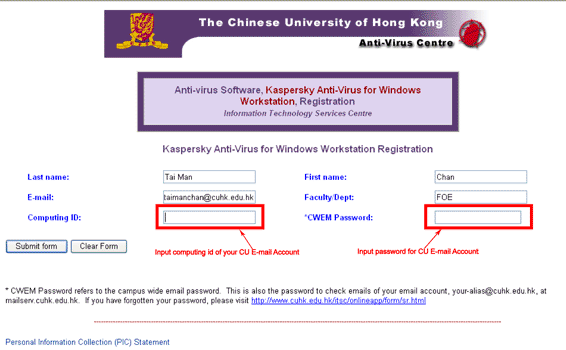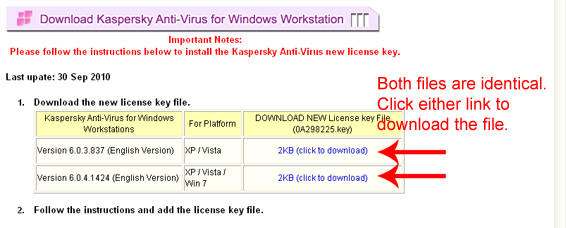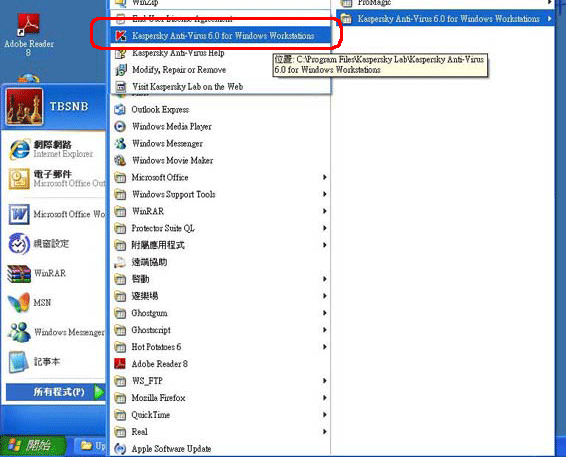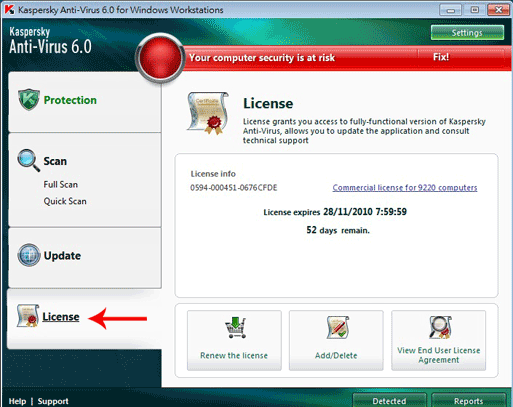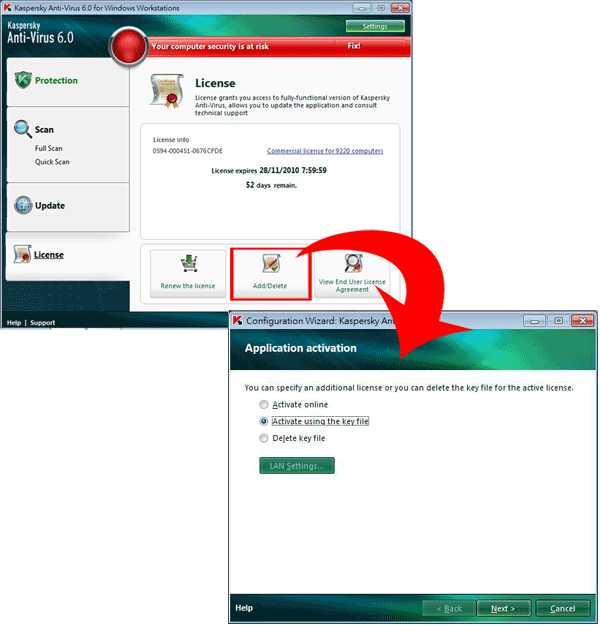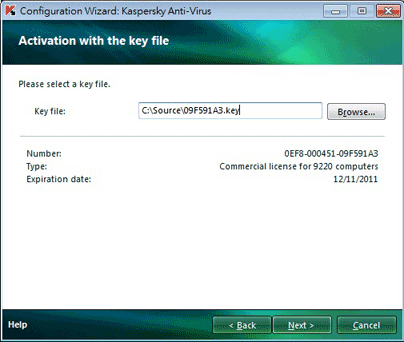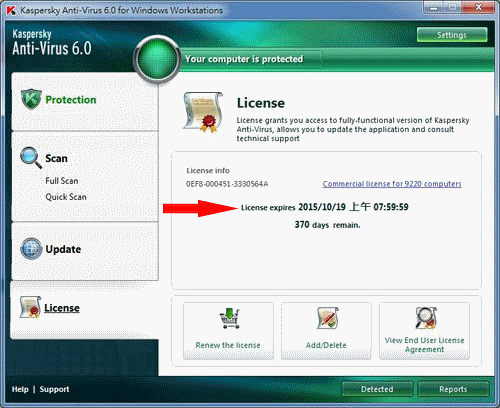| 1. |
Download the license key from ITSC website
http://www.cuhk.edu.hk/itsc/security/antivirus/download.html
For home users, please visit the above page through CUHK VPN.
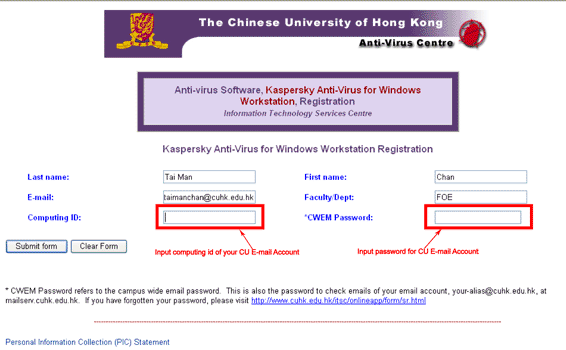
Once you completed to input the information, please select the link "For existing users, you need to download " to go to the download page.

Click either link to download the file.
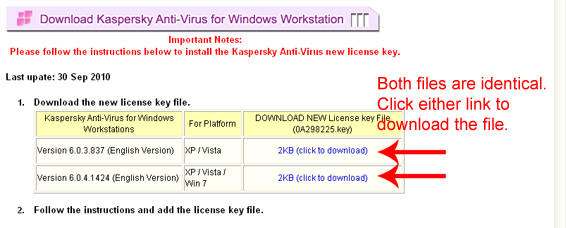 |
| |
|
| 2. |
Start ¡§Kaspersky Antivirus 6.0 for Windows Workstation¡¨.
|
| |
|
| 3. |
| |
Kaspersky 6.0.4 |
| |
Select "License". |
| |
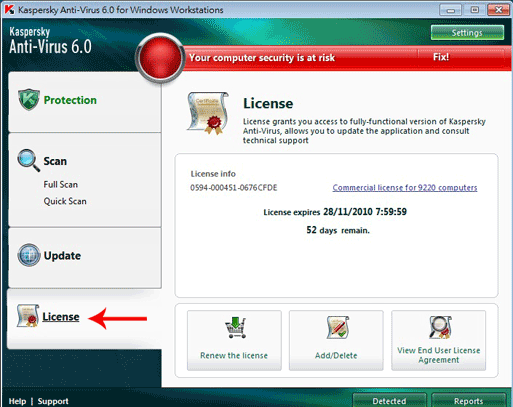 |
| |
|
|
| 4. |
| |
Kaspersky 6.0.4 |
| |
Click "Add/Delete" button and then select "Activate using the key file". |
| |
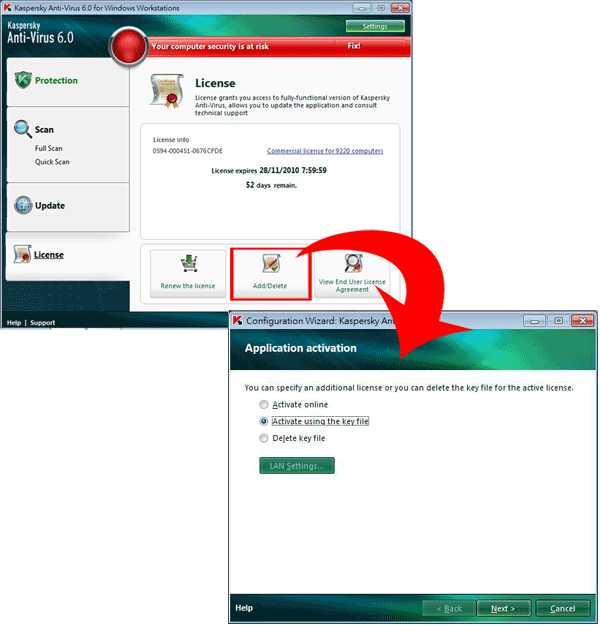 |
| |
|
|
| 5. |
| |
Kaspersky 6.0.4 |
| |
Click "Browse" to locate the license key and ¡§Open¡¨ to add the key. |
| |
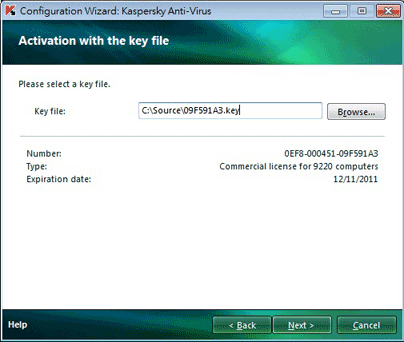 |
| |
|
|
| 6. |
| |
Kaspersky 6.0.4 |
| |
After the license key was successfully installed, you will see that the expiry day was updated. |
| |
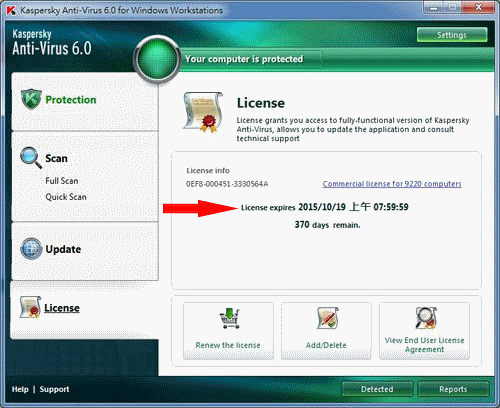 |
|