 .
.How to do audio recording in IT Lab 1?
This part of manual describes how to do audio recording in IT Lab 1. Various cases will be coverd including
(i) how to record voices from microphone; or
(ii) any audio signal playback from the computer you're currently working on. In some cases, this mechanism help you to convert different kinds of audio file format (e.g. MIDI file) into WAV format. At the same time, you can also record online radio broadcasting with this method.
The recording procedures will be different with different kinds of PCs in IT Lab 1. Procedure details can be found as below:
Recording Procedures (MMPCs):
1. Launch the folder named "Multi-media Packages" on the window desktop.
2. Launch the application named "Creative
Recorder" .
.
3. To record voices from microphone (case i), select "Microphone" from "錄音來自". To record any audio signal playback (case ii), select "Record Master".
4. Click REC button to start recording. For case ii, remember to play the source file (e.g. MIDI File) after click the REC button.
5. To stop recording, click Stop button (the button with a square box). And the message box will be pop out.
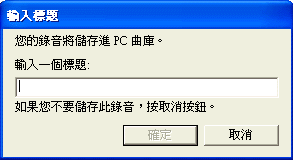
6. Input the file name and press "確定". File will be save as WAV format.
Note: You can convert WAV format into other format (e.g. mp3 or real). Please refer to Audio Convertion Page for details.
7. Your file will be stored at the path "C:\Program Files\Creative\SBLive\Recorder\Recordings".
Recording Procedures (Other Student PCs):
Note: This software only can record sound within 1 minute.
1. From "開始", select "程式集" then "附屬應用程式", select "視聽娛樂" and launch the software "錄音程式".

2. To record voices from microphone (case i), click the Record button to start recording. For internal voice recording, play the source file first before recording.
3. After recording, click Stop button to stop it.
4. Click "檔案" and select "存檔" to save your file. File will be save as WAV format.
Note: You can convert WAV format into other format (e.g. mp3 or real) Please refer to Audio Convertion Page for details..
~ End ~