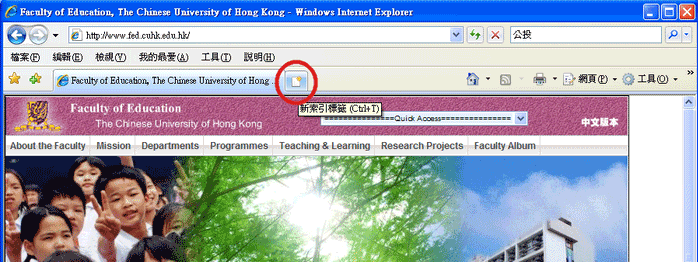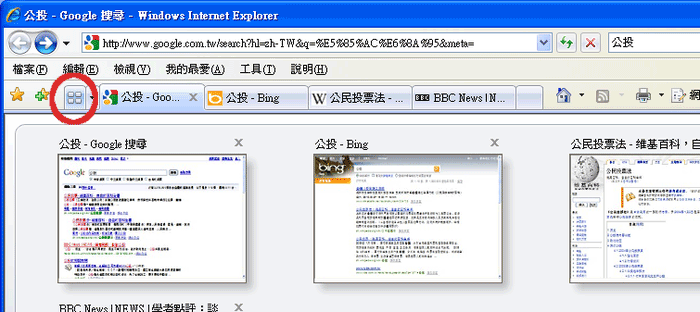| Tabbed Browsing | ||
This new feature stacks webpages on the rendering area, decreasing the number of opened windows but serving more pages ready to be read. The image below shows the new tab button.
The following image shows the new Thumbnail view during usage. By pressing the Thumbnail-view button (red-circled below), you can have an overview of all opened tabs at once. You can also close a specific tab by pressing the X sign on the top-right-handed corner of each thumbnail, or go directly to that tab by pressing the thumbnail.
|
||
| Home |